This is Part 1 of a 2-part series which will show you how to make Teams applications using modern SharePoint pages. It’s not about the SharePoint Framework, which is a great option, but one that requires coding. This is the easy approach: if you can edit a SharePoint page, format a list, or make a Power App, you can make a Teams app.
Of course there are built-in tabs to allow adding a SharePoint page or PowerApp to Teams, but there are a number of advantages to building a proper Teams app:
- You can distribute and manage it centrally in the Tenant App Catalog
- Users can install it by name – no need to configure a website or Power Apps tab
- You can use app policies to set permission and target the app to the users who need it, and optionally pin it to the Teams sidebar
- You can be a hero for building a cool app (nobody has to know how easy it was!)
PART 1 (this article) – Introduces the Get Started app and explains Teams Tab principles
NOTE: This article has been updated to resolve issues where SharePoint pages were not displayed, especially in the desktop client. If you built apps using the original article, please update your solution using these instructions. Thanks!
Any SharePoint page can be a Teams Application
At events around the world lately, Karuana Gatimu has demonstrated a Get Started application that displays the Microsoft 365 Learning Pathways portal right in Microsoft Teams. Users who are new to M365 and need a little instruction can click on the app and gain access to a rich training portal.
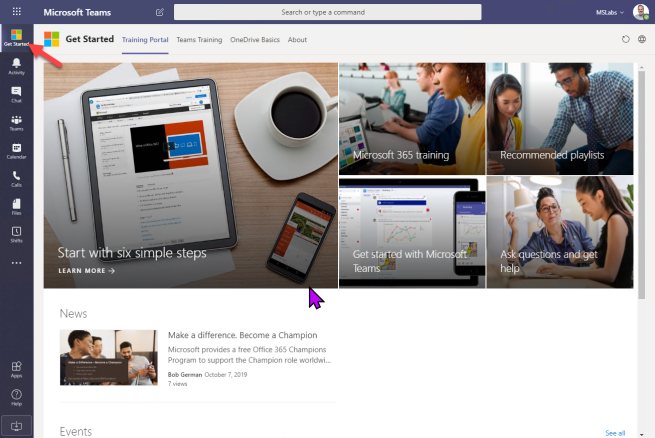 The Learning Pathways training portal is right at the top of the Teams sidebar
The Learning Pathways training portal is right at the top of the Teams sidebar